
DJI O3 Digital FPV System
Official Summary
Integrating DJI’s cutting-edge video transmission technology in a compact and lightweight body, the DJI O3 Air Unit takes your FPV experience to new heights. Enjoy excellent high-definition video transmission from extended distances with low latency. The O3 Air Unit takes a leap forward in imaging performance with its 1/1.7-inch sensor, 155° super-wide FOV, flagship video technology, and other upgrades. It is also compatible with a wide range of products and delivers a video transmission solution that helps you to fully release your aerial creativity.
- 30 ms 10 km Digital Video Transmission
- 1080p/100fps H.265 Video Transmission
- 4K/120fpsVideo
- 155° Super-Wide FOV
- Canvas Mode (MSP Display Port Betaflight)
- Input Voltage Range 7.4-26.4 V 2-6S
Compatibility
Goggles – O3 Airunit is compatible with DJI Goggles V2, DJI Goggles 2 & DJI Integra
Cameras – Only The DJI O3 Camera works on the O3 Air Unit, DJI FPV Camera’s from DJI,Caddx or Runcam don’t work on O3.
OSD – O3 has a limited MSP DisplayPort OSD fully compatible with Betaflight however has limited compatibly with Ardupilot & Inav.
FCC Hack
Yes HAM File Hack provides FCC RF Output,
Performing the FCC unlock on the O3 Air Unit is identical to the DJI AVATA FCC hack create an empty plain text in something like Notpad++ file with the name ‘ham_cfg_support’, save it with no file extension.
Place this file on the root of an micro SD card and put into the DJI Goggles being used and power the system up.
A correctly FCC Hacks O3 will have the following manual channels available
3 Channels Available in 40Mhz Mode
7 Channels Available in 10/20Mhz Mode
Things You Need To Know
DJI O3 low power mode does not work like it did on the original FPV System, Turnoff Low Power mode does not result in full RF power output. The only way to get full RF Output is with an MSP Arming command from a flight controller or other means such as an Arduino.
DJI O3 wiring harness is not the same as previous versions and it should not be assumed your FC pin out is correct. More info Here ( Video Link)
Mads Technical Summary
Essentially O3 is the DJI Digital FPV system with an additional processor. The main RF chipset and SOC is the same as the Digital FPV system but DJI added in the E3T chipset.
Basically all Ocusync 2 devices like the DJI Digital FPV system and the DJI Mavic ect all run the wireless link from the P1 chipset, It handles both the Linux RTOS for video processing and encoding as well as the deeper LTE based RF Modems all in one, it’s a custom Asic with unknown manufactures but is based on Leadcore and Artosyn.
In O3 DJI use the same P1 chipset found in the V1 FPV System, but added the far more powerful E3T processor that handles the “heavy lifting” as such, it does the main RTOS, video encoding and processing then the P1 acts as an RF modem. As a result of this they DJI have been able to improve overall Ocusync performance, image quality and add H265 encoding when used with the Goggles 2.
However the very basics are O3 is based on the current DJI Digital FPV with the extra processing.
DJI O3 Wiring
The DJI O3 system comes with a pre wired harness however don’t assume this will just work with your flight controller, its important you always check the wiring is correct for your FC model.
The O3 Air Unit will Draw around 15w of power and you should use a bec capable of 1.5A minimum at 9v.

DJI O3 Frequency Chart
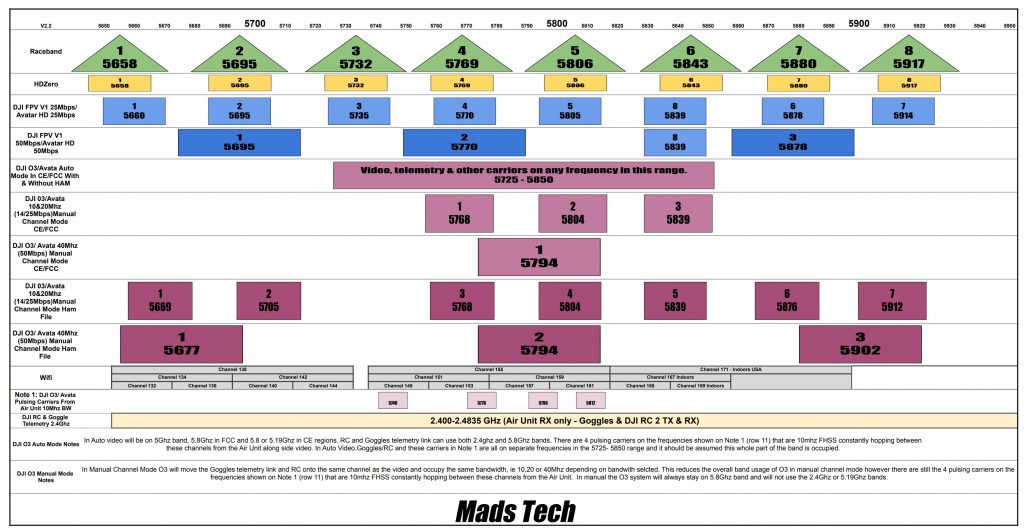
Teardown
Internal Images
DJI O3 Camera
DJI O3 Repair Information
Damaged Port
Ripped off connector or broken UART. These two pins shown are UART TX and RX. For OSD Issues check these for short. Should be OS. No diodes have been found on O3 as of this time.
DJI O3 No OSD Fix
If you have no OSD working on DJI O3 and you have confirmed all configuration is correct check the Uart TX and RX for shorts, you should see 10K Ohm or more on each port, If you see a short DJI O3 has protection diodes as located below and can be removed to remove the short.
Video to follow.

O3 Camera Calibration
Before a replacement camera can be used on DJI O3 it needs to be Activated and Calibrated, below is a how too









