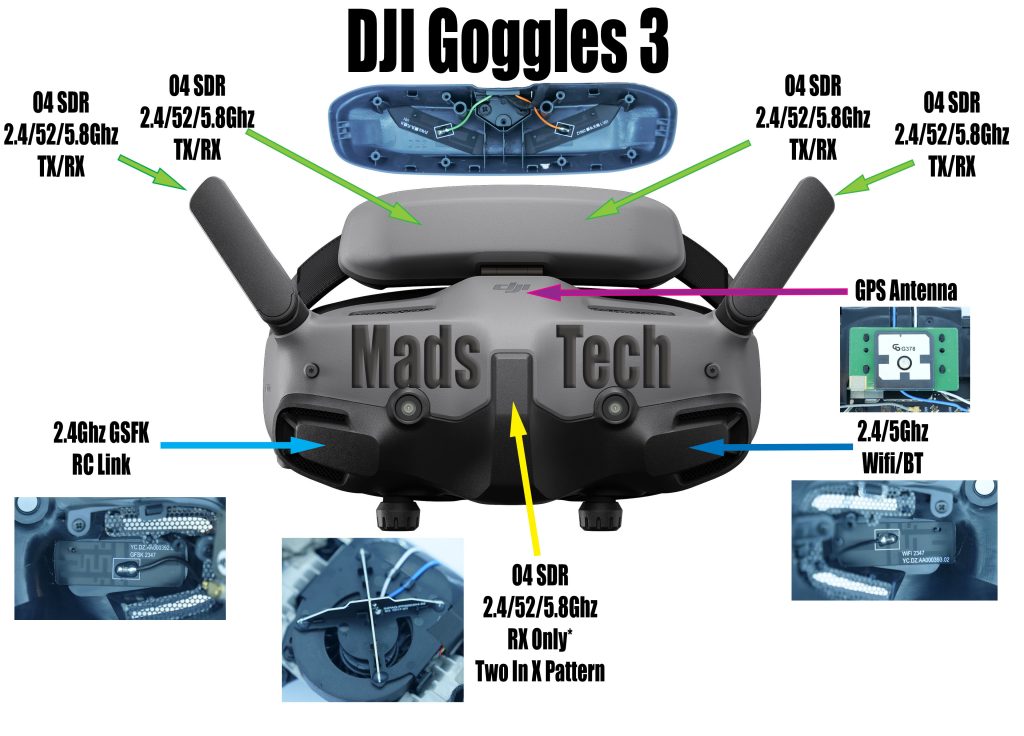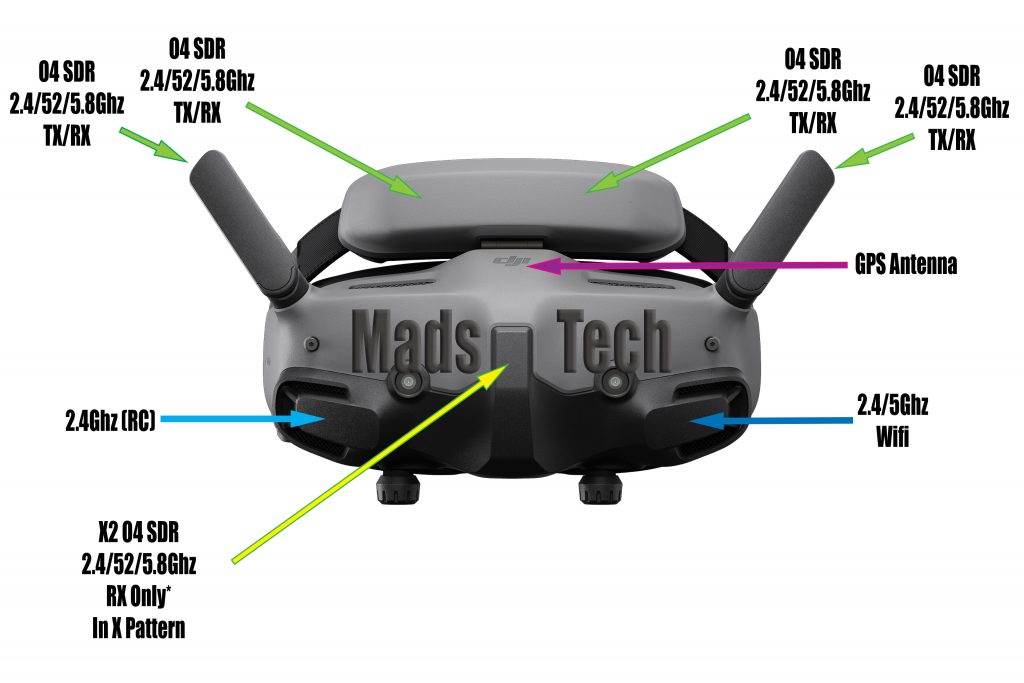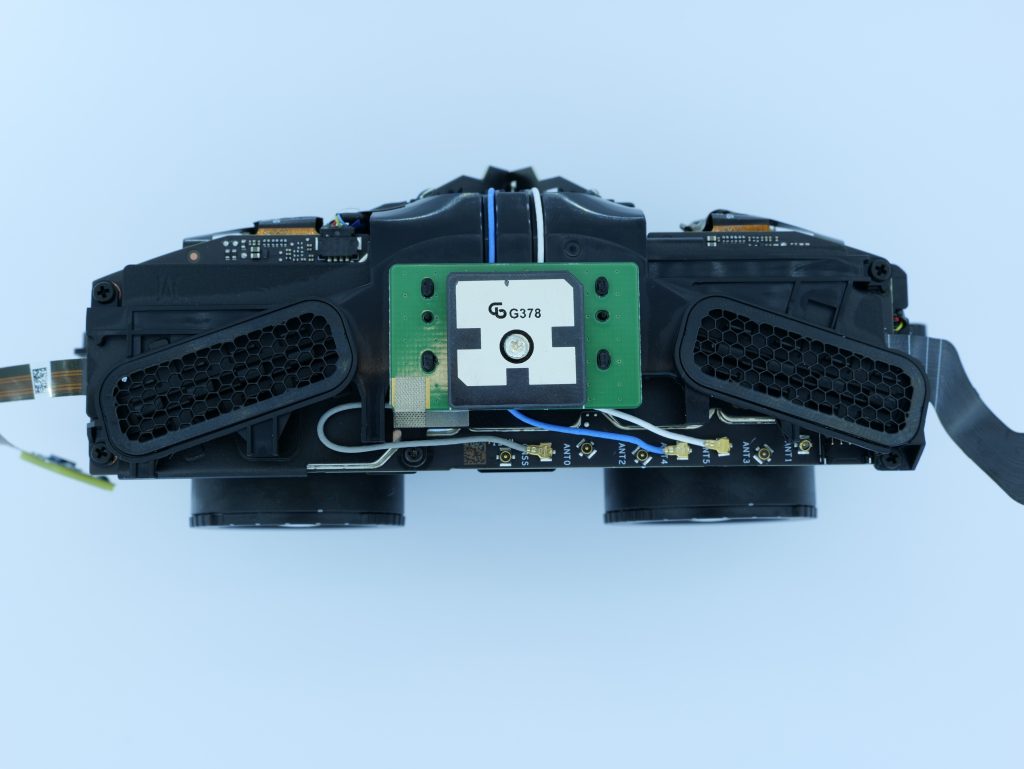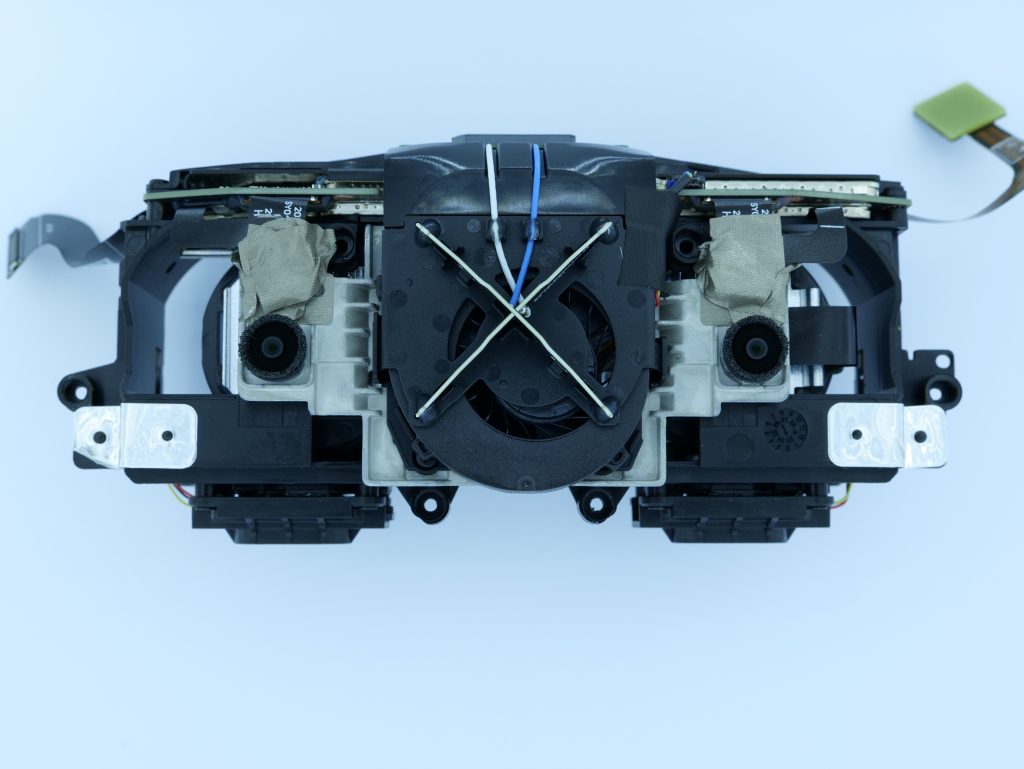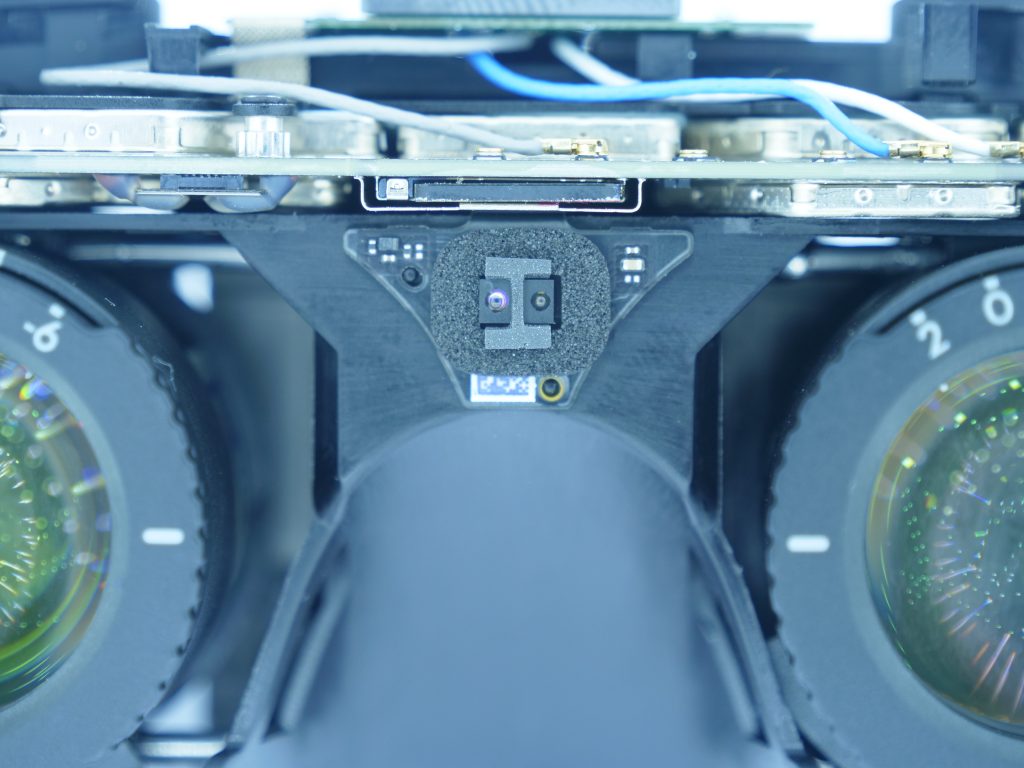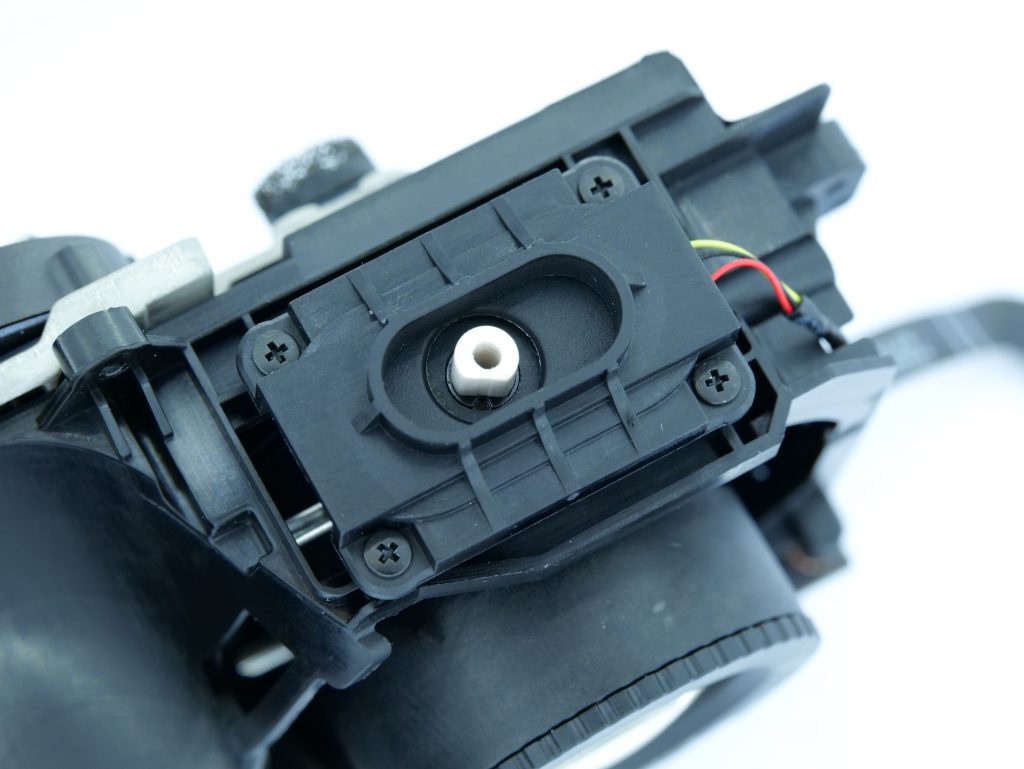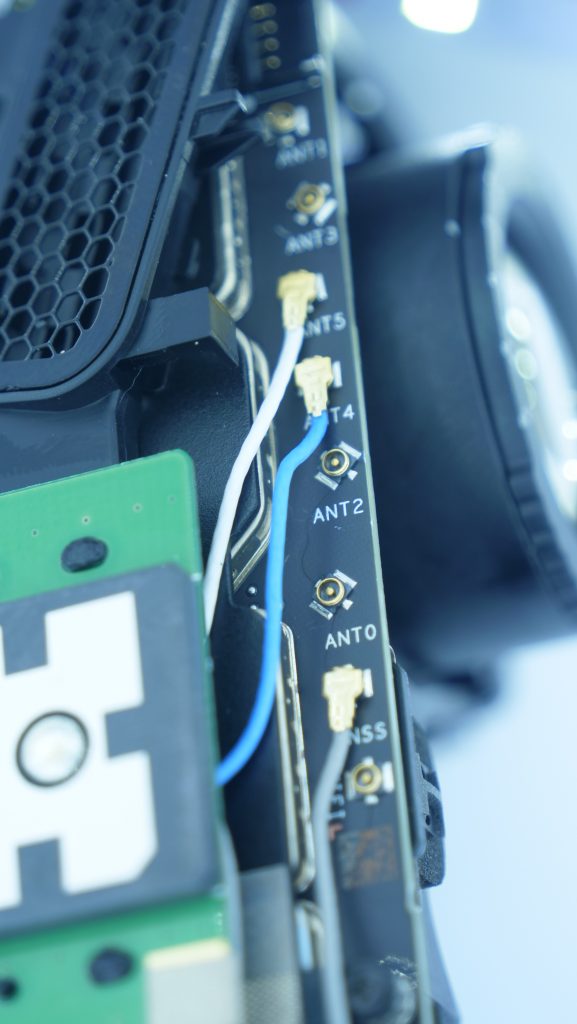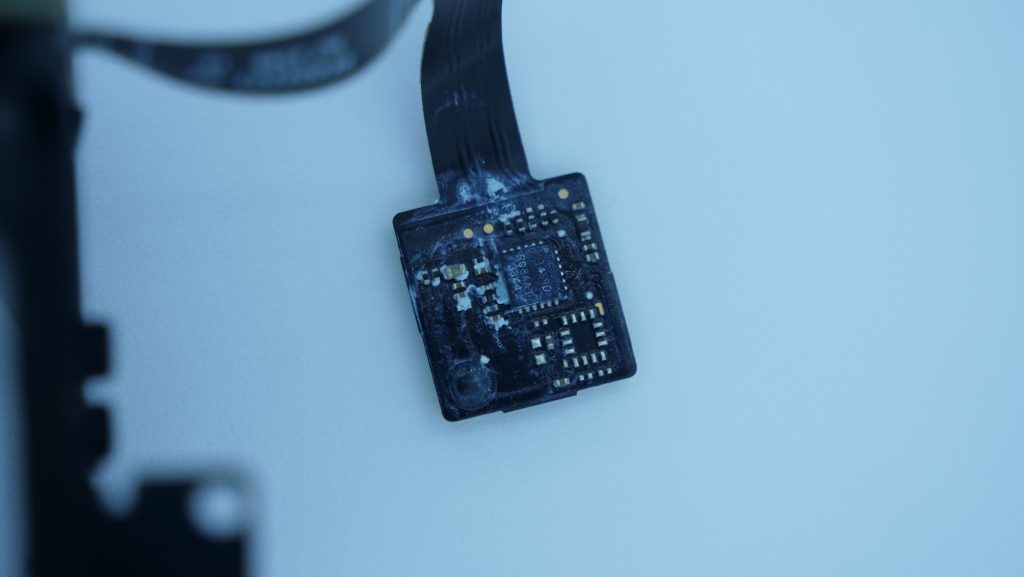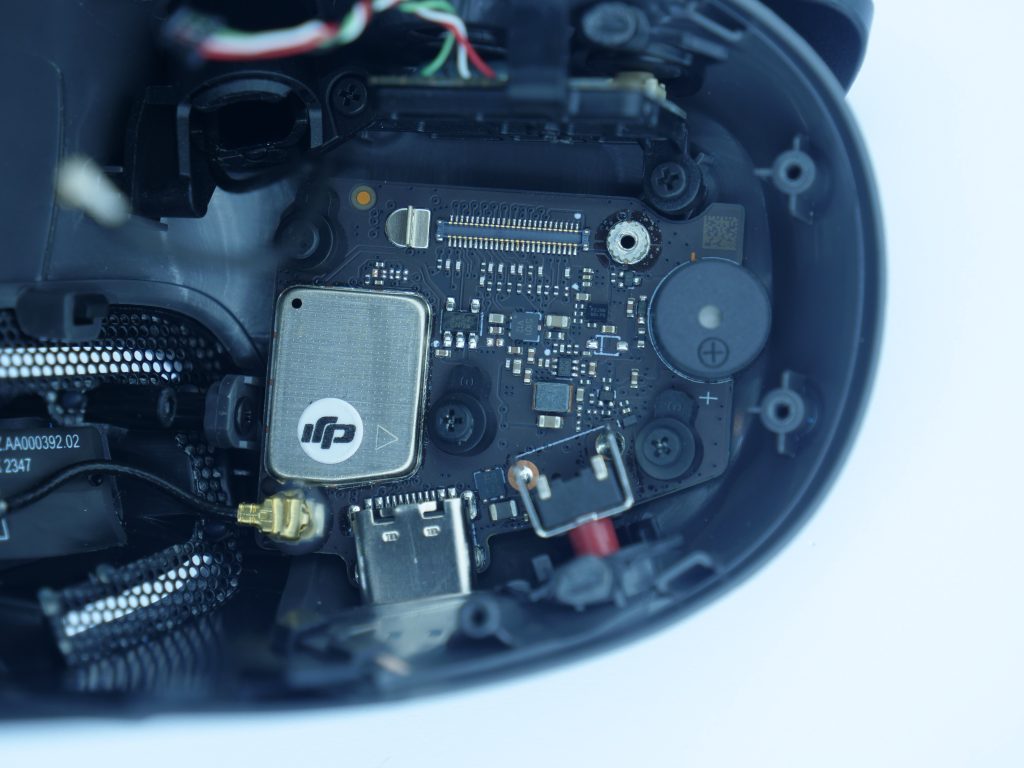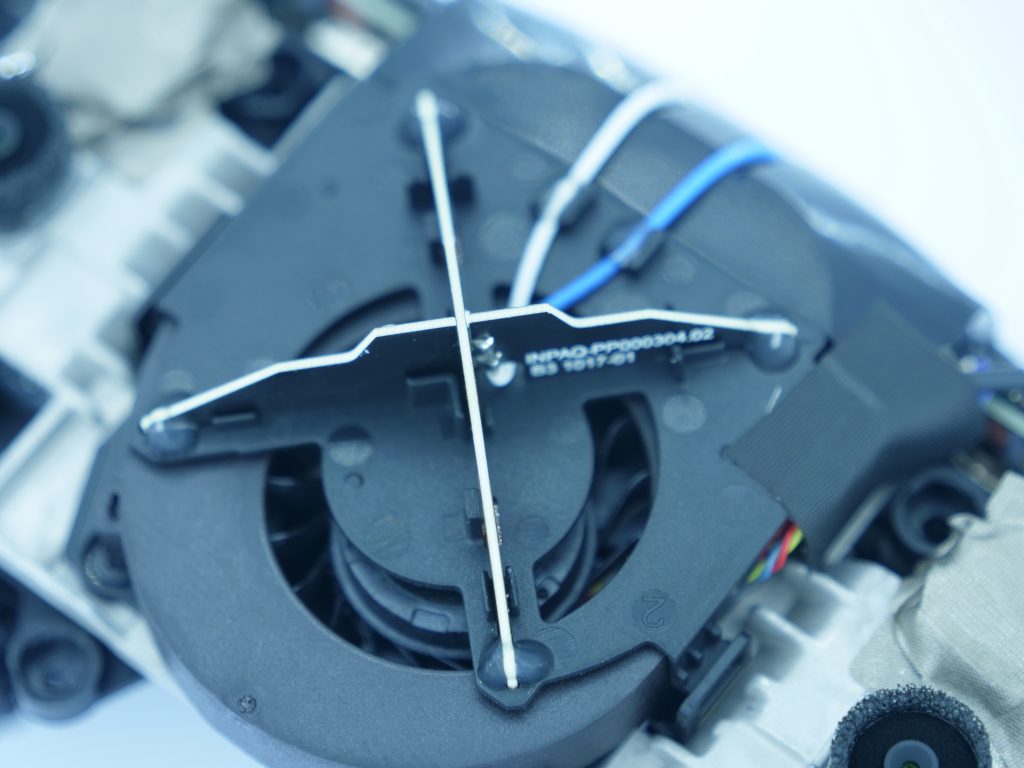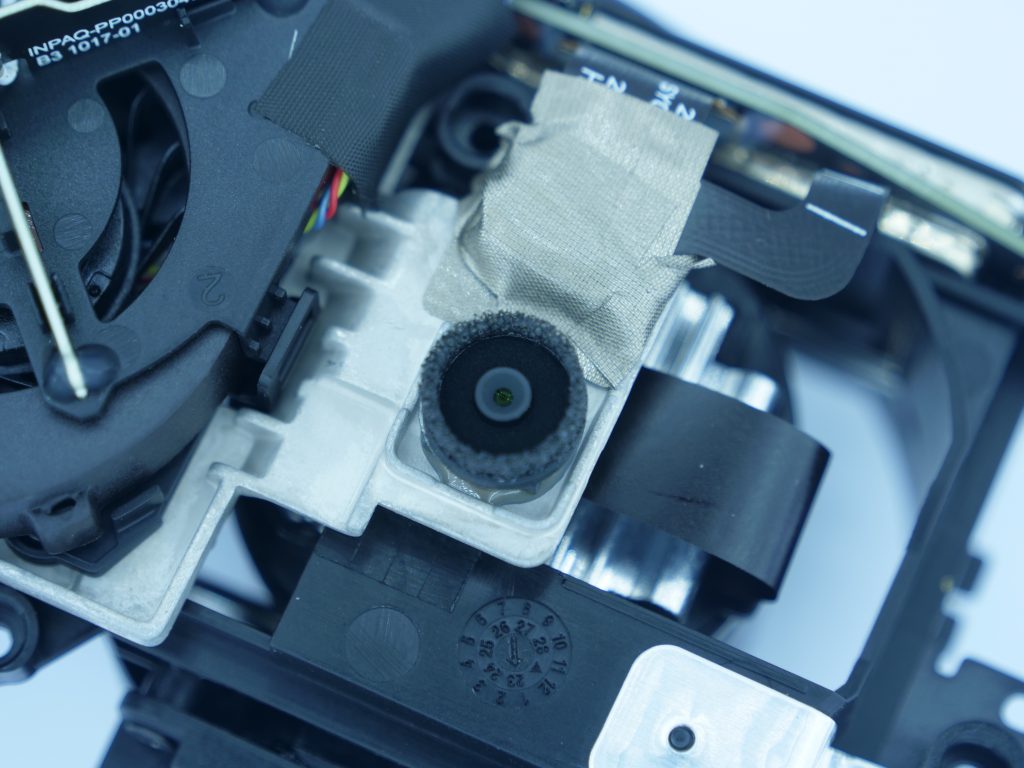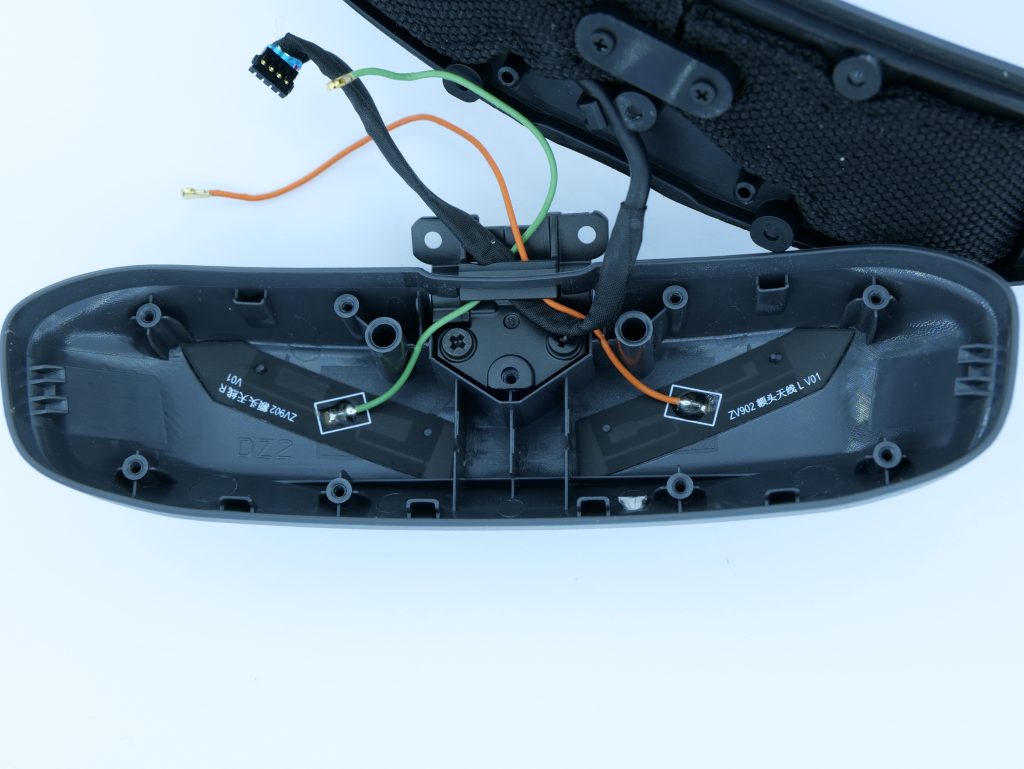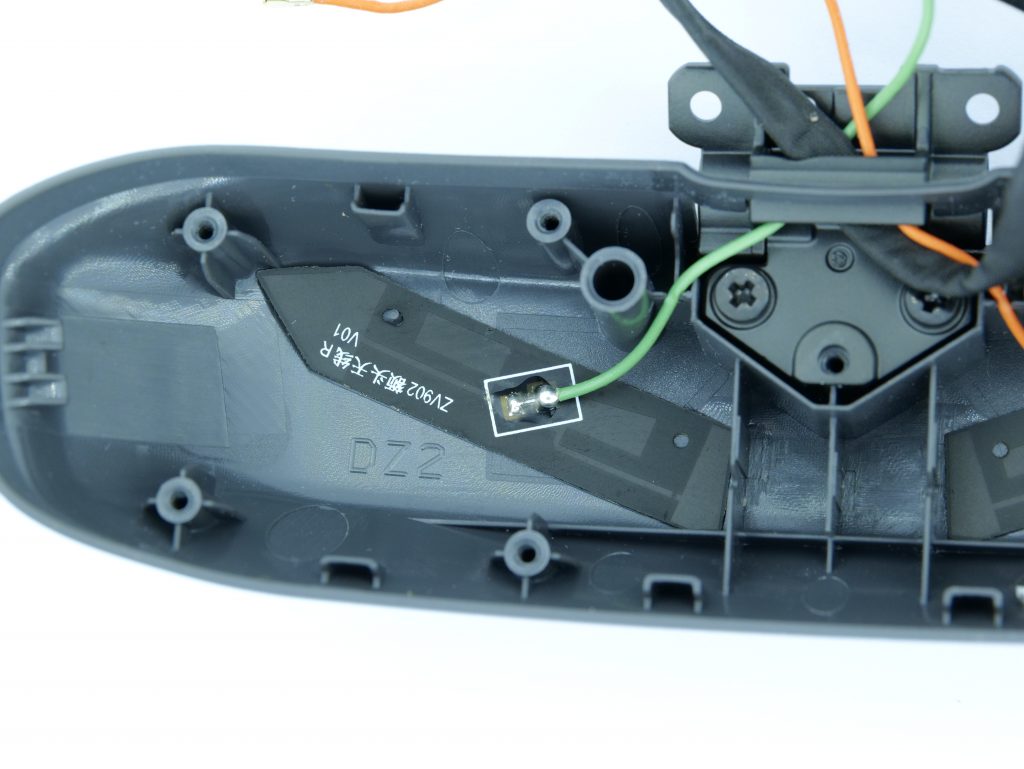Overview
Immersive Flight, Broaden Your Horizons
Pair it with DJI RC Motion 3 to get a fully immersive motion control experience, or use it with the RC-N2 or RC 3 remote controllers to pilot a 3-axis-gimbal camera drone. All this delivers silky-smooth live feeds so you can fully enjoy the FPV flying experience.
O4 Video Transmission, Compatible with Air 3 and Mini 4 Pro
With Avata 2, O4 video transmission delivers ultra-low latency at 24 ms and a high bitrate of 60Mbps. Also compatible with Air 3 and Mini 4 Pro, the reliable O4 HD transmission offers crystal-clear and fluid first-person views.
Real View PiP, Safety in Sight
Without removing your goggles, you can now conveniently observe your surroundings to get enhanced flight safety.
All-Around Comfort and Convenience
Dazzling Upgrades: Enjoy a 1080p Micro-OLED screen with a refresh rate of up to 100 Hz*, alongside the TüV Rheinland Low Blue Light Certification. Accommodates diopter adjustments from -6.0 D to +2.0 D for nearsighted and farsighted users.
Battery and Headband Integration: The lightweight, comfortable design that integrates the headband liberates you from tangled cables and offers a lengthy 3-hour operating time.**
One-Tap Defogging: With defogging enabled, you get a convenient solution for sudden changes in temperature or high-humidity conditions.
More Fun with Wireless Streaming
Stream your flight in real-time on the DJI Fly app of your smartphone via Wi-Fi connection.***
You can also import panoramic and 3D videos onto an SD card and play them back using Goggles 3 for an immersive experience that seems almost within reach.
Specs
- Model TKGS3
- Weight Approx. 470 g (battery included)
- Dimensions (L×W×H), With antennas folded: 170×109×112 mm (L×W×H), With antennas unfolded 205×109×112 mm (L×W×H)
- Screen Size (single screen) 0.49 inch
- Resolution (single screen) 1920×1080
- Refresh Rate Up to 100 Hz
- Interpupillary Distance Range 56-72 mm
- Diopter Adjustment Range -6.0 D to +2.0 D
- FOV (single screen) 44°
- Video Recording Format MOV
- Supported Video and Audio Playback Formats MP4, MOV (video coding formats: H.264, H.265; audio formats: AAC, PCM), Panoramic Video: Spherical 2D panoramic videos.
3D Video: Half-Side-by-Side (HSBS), Full-Side-by-Side (FSBS), Half Over-Under (HOU), Full Over-Under (FOU).
Max Video Specification: 4K/60fps - Real View FOV 44°
Further Details https://www.dji.com/uk/goggles-3/specs
Compatibility
The DJI Goggles 3 are only compatible with the following drones and are now compatible with the DJI O3 since firmware v01.00.0300 and DJI O4 since v01.00.0700
The goggles 3 are not compatible with the Digital FPV system including Caddx Vista,Runcam Link at this time.
- DJI O4 & O4 Pro Ait Units
- DJI O3 Air Unit
- DJI Avata 2
- DJI Mini 4
- DJI Air 3
DJI FPV Systems Compatibility Chart Link Here
Antennas
The Goggles 3 has 6 antennas for SDR, 1 Wifi/BT antenna and 1 GFSK Antenna for RC Control Link. The two top folding antennas as fix and non removable like goggles Integra.
FCC Hack
The FCC Modes on the DJI Avata 2 is a little complicated as it has changed, Initally it did not work the same as it did on the Avata 1 and O3 however this has changed after the release of firmware version 01.00.0300 for the Avata 2.
Post Firmware V01.00.0300 – Current FCC Hack
To day the FCC Ham File Mod offers both FCC power and manual channel selection as listed below

Pre Firmware V01.00.0300
Original Release Firmware pre V01.00.0300 there is two options, Ham and FCC Mode via an App.
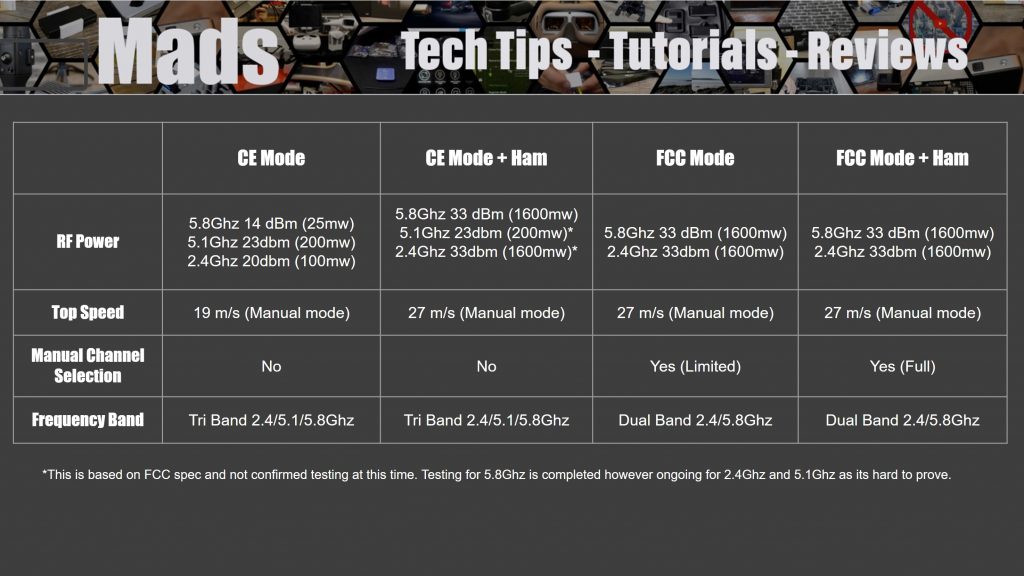
Ham FCC Hack How To
Ham_CFG_SUPPORT File – Free Option
For CE Users the Ham File increases RF Output to FCC level and removes CE based speed restrictions, and now gives manual channel options as of firmware V01.00.0300
For FCC users the ham files does not increase RF power however it does increase the number of channels available to you in manual mode, eg, 50/40Mhz increases from 1 channel to 3. 20Mhz and below increases from 3 to 7.
Ham How To
Performing the ham unlock on the Avata 2 is identical to the DJI AVATA/O3 FCC hack.
1: create an empty plain text file in something like Notpad++ and save with the name “ham_cfg_support” as all file types,
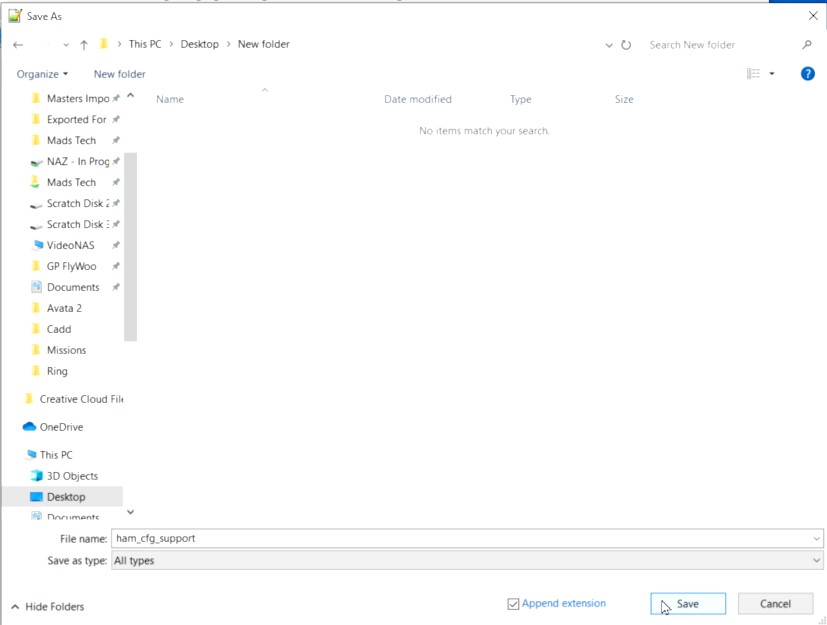
Save it with no file extension or anything after the name. The file should look like this, has 0kb size and no extention.
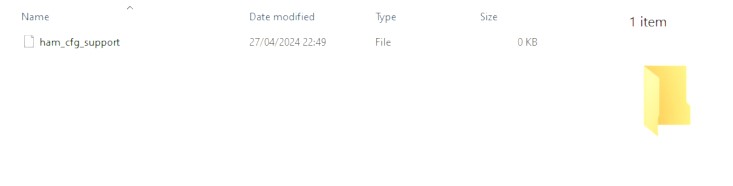
Place this file on the root of an micro SD card and put into the DJI Goggles 3, Power on the goggles 3 on their own and allow them to boot, then the FPV remote 3/RC Motion 3 and then finally the DJI Avata 2.
DJI Avata 2 FCC Hack Ham File Free Hack How To
DJI Goggles 3 Teardown Video
DJI Goggles 3 External Battery Mod

DJI Goggles 3 Internal Images